- Open the Zoom application and you can either join a meeting without signing in or sign into your account and start/schedule your own meeting
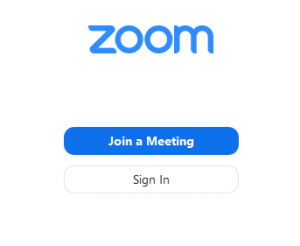
- Sign in with your @domesticworkers.org email.
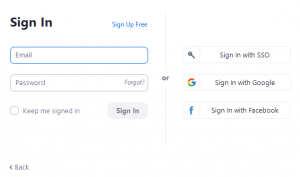
- After you sign in you will see the home tab where you can click these options.
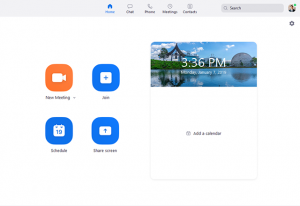
- New Meeting: Start aninstant meeting. Click the downwards arrow to enable video or use your personal meeting ID (PMI) for instant meetings.
- Join: Join a meetingthat is in progress.
- Schedule:Set up a future meeting.
- Share Screen: Before anyone other than the host can screen share in a meeting the host needs to click the screen share button and select “allow participants to share their screen”
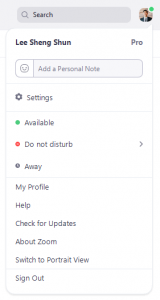
| · Add a personal note.
· Settings: Access settings you can change in the client. · Change your status to Available, Away, or Do Not Disturb. · My Profile: Open the Zoom web portal to edit your profile. · Help: Open the Zoom Help Center. · Check for Updates: Check if Zoom is up to date. · About Zoom: View the current version. · Switch to Portrait View: Switch the Zoom window to portrait view if you prefer a narrower window. · Sign out
|
Click on your profile picture to the top right-hand corner to access more options.
